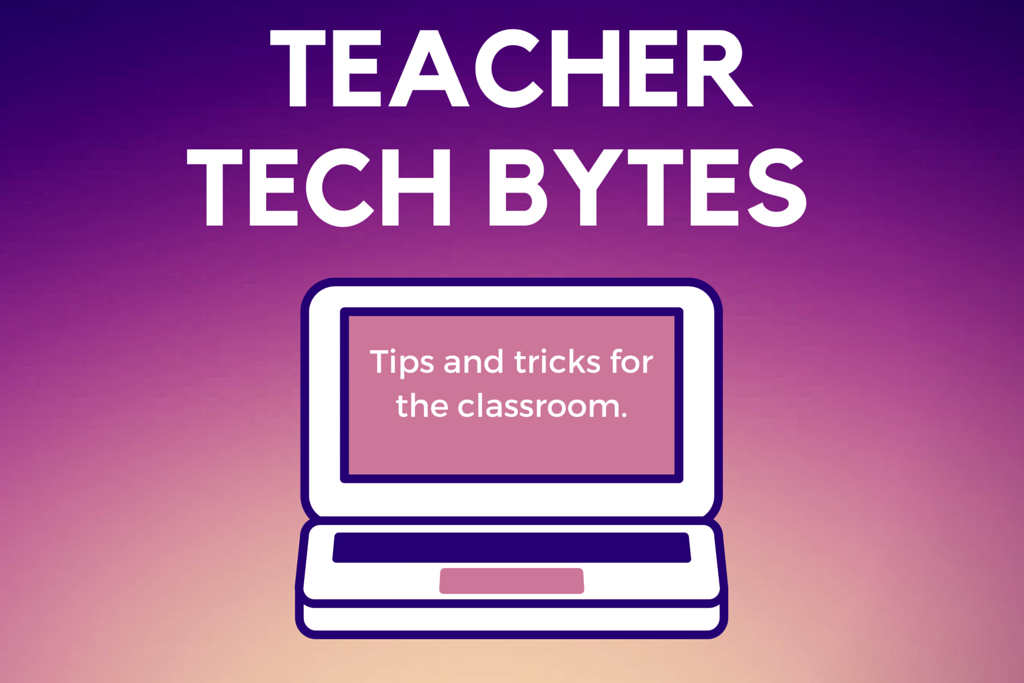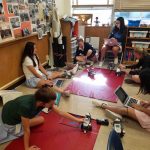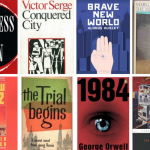This is the first in a series of posts sharing tech tips for teachers on how to creatively integrate technology into the classroom.
Websites to Check Out
Padlet
Padlet.com is a great site for student creation and collaboration. Padlet is free and easy to use. Create a Padlet for your class and students can use it to ask questions, share ideas, identify solutions and list responses in a visual way. Text, videos and links can be easily embedded on the page. Individual students can create Padlets to showcase their knowledge. Last week several FSHA teachers used Padlet as a brainstorming tool for the Junior Research Project. Check out this article on the Padlet blog for more ideas on how you can use Padlet in your classroom.
Kahoot.it
Want to gamify your classroom? Kahoot is a fun way to give a diagnostic quiz or formative assessment. Students compete against each other to see who is the first person to answer all (or most) of the questions in the shortest amount of time. Teachers set up free accounts at getkahoot.com. Students log into Kahoot at kahoot.it. On the Kahoot website, you can also use quizzes created by other teachers. Check it out!
Featured Articles
A Guide to Producing Digital Storytellers
Digital storytelling uses video and other media to convey ideas and information. In this article from edSurge, teacher Michael Hernandez writes about the benefits of using digital storytelling with your students, the wide range of skills gained from the process, and what teachers need to think about when they’re just getting started. He also provides great examples of how digital storytelling may be used in English, Science and Social Studies.
Teacher-Student Relationships – When Are You Too Close?
Here are suggestions from EdWeek on setting healthy boundaries with your students in the digital age. The article contains good reminders for the start of the year. At FSHA teachers are not allowed to “friend” or “follow” the personal accounts of students.
10 Ways You Can Integrate Digital Citizenship in Your Classroom
There are many easy ways you can help students become better digital citizens:
- Ask students to locate and understand the authority of online sources.
- Help students identify the type of source when looking at online information.
- Have students to use copyright friendly sources in creative projects.
- Require students to cite all sources (text, images, videos) on papers and presentations.
- Provide direct instruction about writing appropriate academic comments in message boards, blogs, etc. and provide opportunities for practice.
- Ask/expect students to close computers when they are not needed.
- Discuss the negative impact of digital distractions and expectations for participation in your class.
- Provide opportunities for your students to share their creative or academic work online.
- Talk about expectations and etiquette in digital communications.
- When “teachable moments” present themselves, take the time to address them and use common terminology: digital citizen, cyberbullying, digital tattoo, digital footprint, etiquette, data, safety, and privacy.
Teacher Spotlight: Flipped Back-to-School Presentation
At FSHA, math teacher John Robb loves to flip his teaching. He took it to a new level this month by flipping his back-to-school night presentation. For his classes, John has his students watch videos and complete online activities at home so class time is available for more difficult critical thinking and problem solving activities. For the past few years, John has been creating a short 10-minute back-to-school night presentation for the parents of his students. He emails parents the link to the video and has them come prepared to ask him questions about his class. According to John, most parents do their “homework” and he is able to make the most of his parent-teacher time!