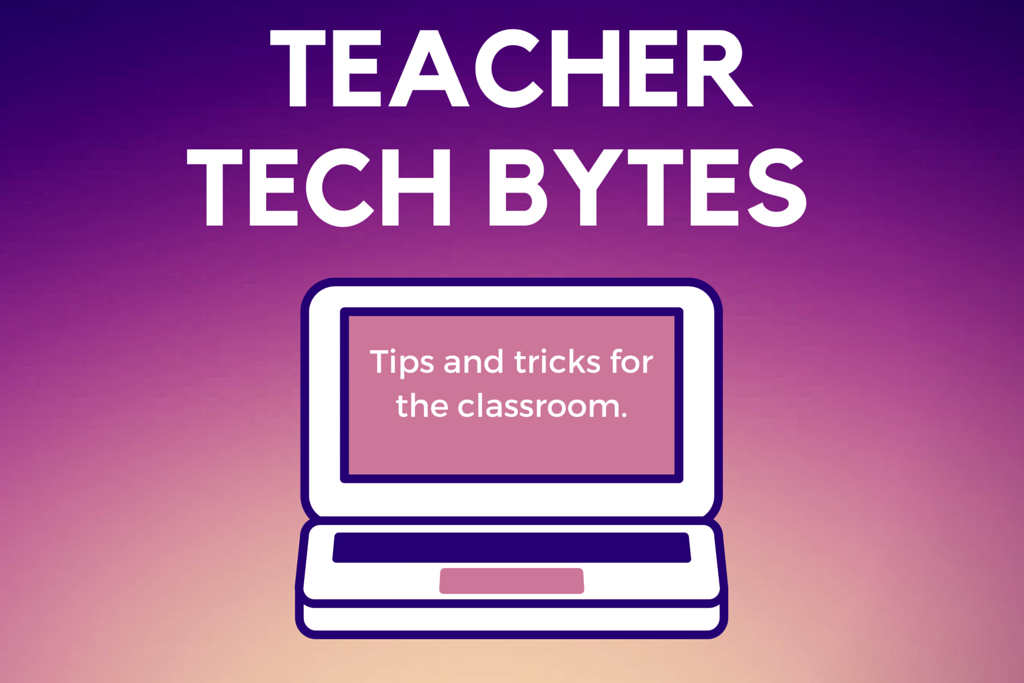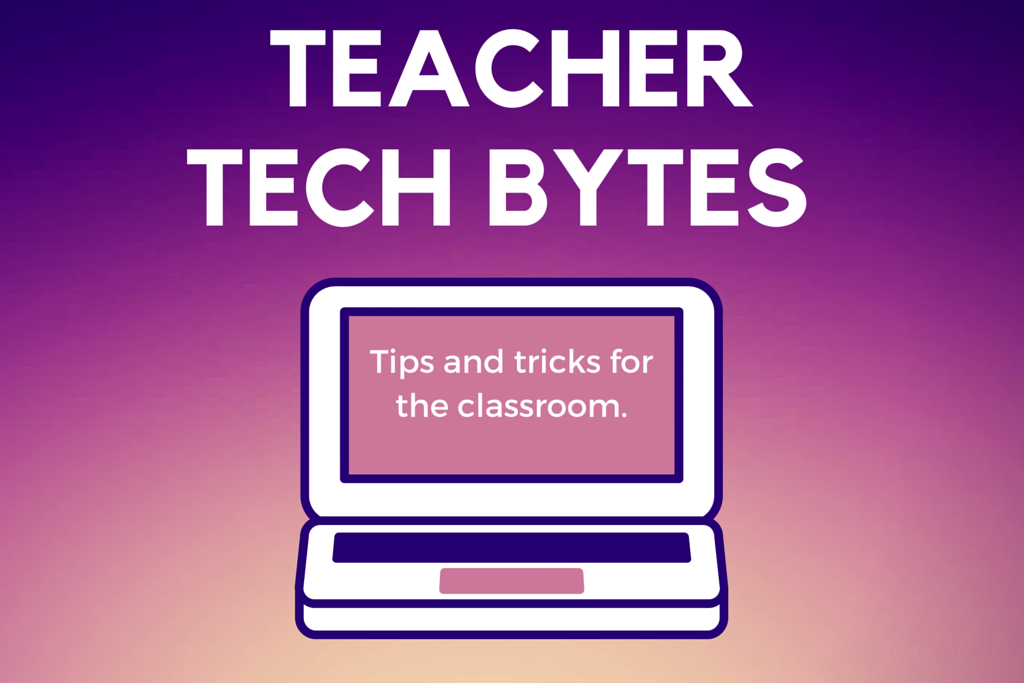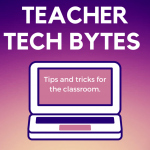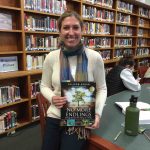Upcoming EdTech Professional Development Opportunities
- San Diego is hosting the EdTech Teacher Innovation Summit Feb. 1-3. Topics include STEM/STEAM, design thinking and makerspaces, project based learning and coding. There are specific full-day workshops on these topics on Feb. 1. The workshops fill up quickly. If you’ve ever considered learning more about project-based learning in particular, this would be a good workshop for you!
- The Archer STEM Educator Conference is taking place Feb. 6. This event is free!
- The OESIS Conference is coming to Marina Del Rey Feb. 23 – 24. This conference focuses on online education and innovation in schools. This year’s conference will focus on think tank sessions and classrooms of the future. This conference is filled with great ideas!
- This year’s CUE conference will take place in Palm Springs March 17-19. This event is almost booked up.
- Rubicon Atlas is hosting the Western Regional Workshop, March 3-4 in Santa Ana, CA. It is focused on quality curriculum practices and becoming a curriculum process leader.
EdTech Tips: 3 Ideas for Using Skype in the Classroom
- Guest Speakers – It may be difficult to have an author, scientist, historian or artist come to visit your classroom, but many people are willing to give 15-30 minutes of their time to connect through a videoconference. Find guest speakers through Skype or simply contact a particular person and see if they’d be willing to meet with your class.
- Connect with a Classroom – Want your students to experience a cultural exchange? Wish to hear perspectives from other students in a different part of our own country? Would you like to have your students practice their foreign language skills with native speakers? Try connecting with a classroom through Skype Education or Epals.
- Take a Virtual Field Trip – There are several sites where you can take virtual field trips such as Microsoft (Skype) Education and Google’s Connected Classrooms.
Website of the Week: Crash Course (You Tube Channel)
John and Hank Green have created tons of fun, interesting and informative videos about science, government, economics, history, literature, psychology, and more. Try using a few videos to flip your instruction. My daughter’s biology teacher uses these videos periodically to flip instruction and she loves it! The videos are always followed up with specific questions about the content. Check it out if you haven’t seen them. New videos are being uploaded regularly. They’re particularly helpful for introducing topics.
Tech Tip: Toggling Full Screen On & Off
Have you noticed that your Mac windows keep switching to full screen mode whenever you click on the green button? This is a new default feature in OS X Yosemite and it can be a little confusing if you’re not used to it. Once windows are in full screen mode, you can easily toggle between full-screen windows by swiping left or right on your trackpad. Although this feature cannot be turned off, you can prevent it from happening by doing one of the following:
- Prevent full screen mode from enabling by pressing the option key when you click on the green “full screen” button on a window.
- Toggle in and out of full screen mode by pressing shift-command-F.
Teacher Spotlight: Elizabeth Krider
Recently, Liz brought her Honors Scientific Research class on a virtual field trip to the Waterloo West STEM Club in Iowa to learn more about the setup of their algae bioengineering project. Using Skype and the built in web cam from her laptop, Liz’s students had a chance to see the STEM club’s lab, learn about the equipment they used or made, and talk about their research process. Most importantly, they were able to ask lots of questions! After the field trip, the students discussed what they learned and how to apply it to their own research projects. Both schools seemed to make great connections and are looking forward to connecting again.