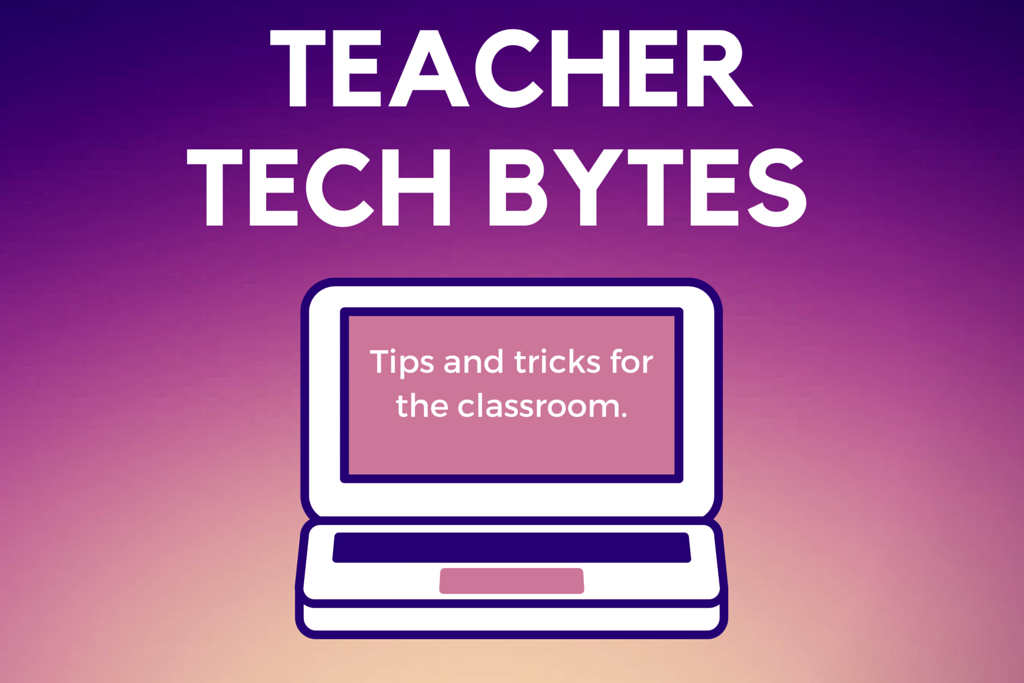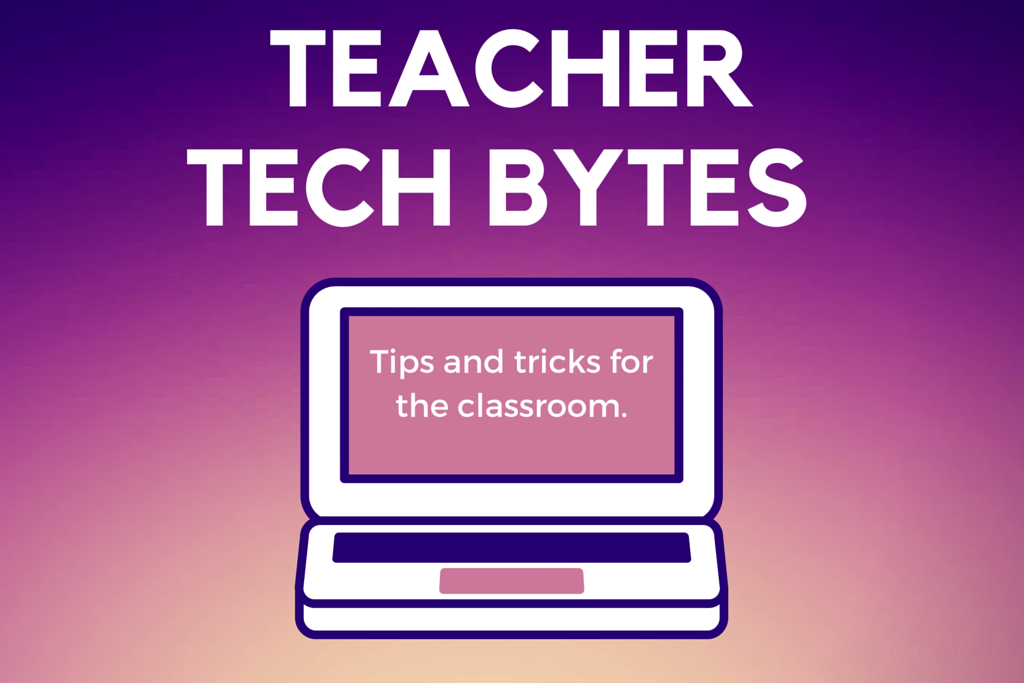Become a Google Guru
Want to learn more about Google Apps for Education? Eduscape is hosting a Google Summit at Covina High School on Saturday, March 5. This is an affordable all-day event that will provide teachers with skills and knowledge to leverage the power of Google Apps in their classrooms. Sessions will be led by Google Certified Teachers and Trainers.
If you are interested in becoming a Google Certified Trainer, Eduscape is also offering a 2-day Google Boot Camp on March 3-4 before the summit to prepare for the Google Trainer Essentials Exams. The exams must still be taken separately and there is a separate application to become a trainer once the exams have been completed. To participate in this boot camp, you should already be a fairly strong Google Apps user. Google also offers training and a variety of certifications through their online training center.
Teacher Spotlight: Beth Bauer-Capocci
Beth Bauer-Capocci regularly integrates a wide variety of technology in her classroom. Here are a few great examples of what she’s been up to lately:
- MyMathLab and MathXL are used regularly for practice and assessment.
- Beth records her class notes on the SMART Board using the SMART Notebook software. She saves her lesson notes and reuses them in videos she creates to flip her instruction or provide additional guidance to students for their homework. It is very helpful for students to be able to engage with the course content through these videos. It allows them to replay sections they didn’t fully understand so that they may better grasp the concepts they are studying.
- While recently giving a review lesson in AP Statistics, Beth took a moment to locate a Kahoot math review created by another teacher through the search feature on the website. The game fully engaged her students and reinforced the concepts they were learning in class. After each problem in the game, the class briefly reviewed the answers. Gamifying a classroom is easy with Kahoot. It is perfect tool for reviewing concepts and assessing comprehension.
Digital Tools for Increasing Student Participation
Most students will stay engaged with a class when they are not allowed to be passive participants. Requiring all students to participate in discussion and rewarding participation are great ways to keep students focused on the task at hand. Although there are many low-tech ways to do this, there are effective and fun digital tools to use as well.
- ClassTools website has created a random name spinner that also gives you the ability to remove a name from the list temporarily. To use this site, you can quickly edit the spinner to include the names of your students. You then save the spinner and the site provides you with a unique URL to bookmark for your class. You can even embed the spinner on to your course page.
- SMART Notebook also has a Random Word Picker that can be used to randomly select students. In order to access it, open a SMART Notebook file and click on the content tab. The random picker generators are located under the Lesson Activity Toolkit 2.0>Tools. You simply drag the one you wish to use into the notebook file, fill it out to setup your name preferences, and save it. You can then pull up this file and run it whenever you want to randomly choose students or create groups.
- Class Dojo allows you to keep track of student participation and provide positive feedback. Simply create a free account and enter your student names. You can easily give student points for their direct participation.
- Creating formative assessment activities through sites such as Socrative or Kahoot and using them throughout your lessons lets you know what students are understanding and encourages students to stay active with the content. When used on a regular basis, students know they’ll be asked to use what they have learned or be assessed on what they learned right away. They know they will need to pay attention and be asked to participate.
Article: Kids Speak Out on Student Engagement
In this Edutopia article, English teacher Heather Wolpert-Gawron shares 10 ways to increase student engagement in class. She polled students to create this list!
Tech Tip: Printing 1 or 2 Sided Documents on Word
Although it best for the environment to print sparingly and print double-sided whenever possible, there are time you need to print something single sided. This is easy to do in Word using these steps:
- Select File>Print for the document you wish to print single-sided.
- Under the preset for the dropdown menu showing Copies & Pages, switch it to Layout.
- Turn the preset for Two-Sided Printing to off.
- Save trees by be changing your default back to next time you print to return to double-sided printing!
Upcoming EdTech Professional Development Opportunities
- The OESIS Conference is coming to Marina Del Rey Feburary 23 – 24. This conference focuses on online education and innovation in schools. This year’s conference will focus on Think Tank sessions and Classrooms of the Future. I’ve attended this conference in the past. It is filled with great ideas!
- Google Summit is taking place in Covina on March 5.
- Rubicon Atlas is hosting the Western Regional Workshop, March 3-4 in Santa Ana, CA. It is focused on quality curriculum practices and becoming a curriculum process leader.
- This year’s CUE conference will be held in Palm Springs on March 17-19. This event is almost sold out.
- The ISTE Conference has been moved to Denver this year on June 26-29.
- Create an account at EdWeb.net to join a professional learning community with access to free webinars and continuing education certificates. PLCs are available in Tech Tools, STEAM, Game-Based Learning, Assessments, Tech for Language Instruction and more!